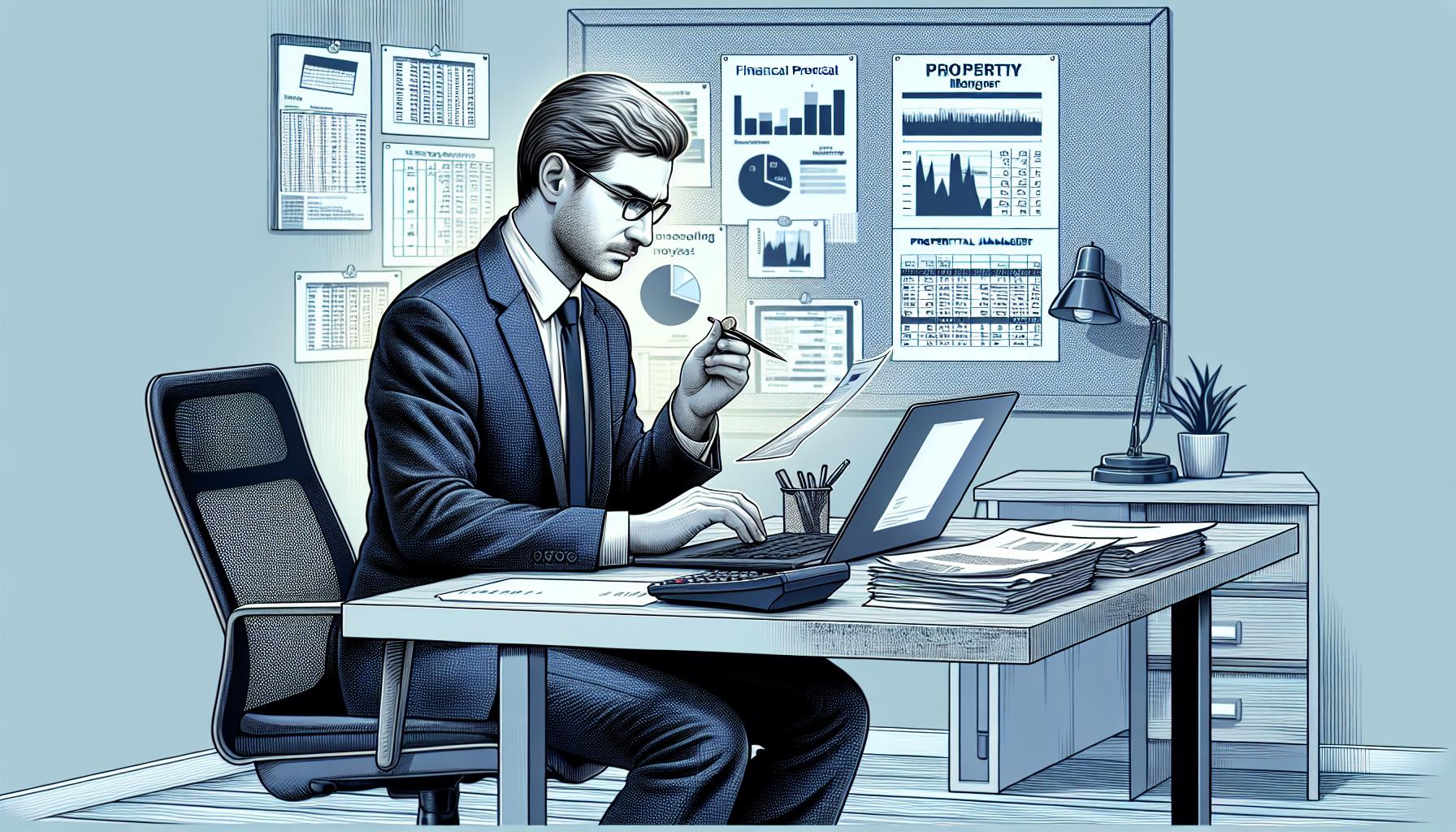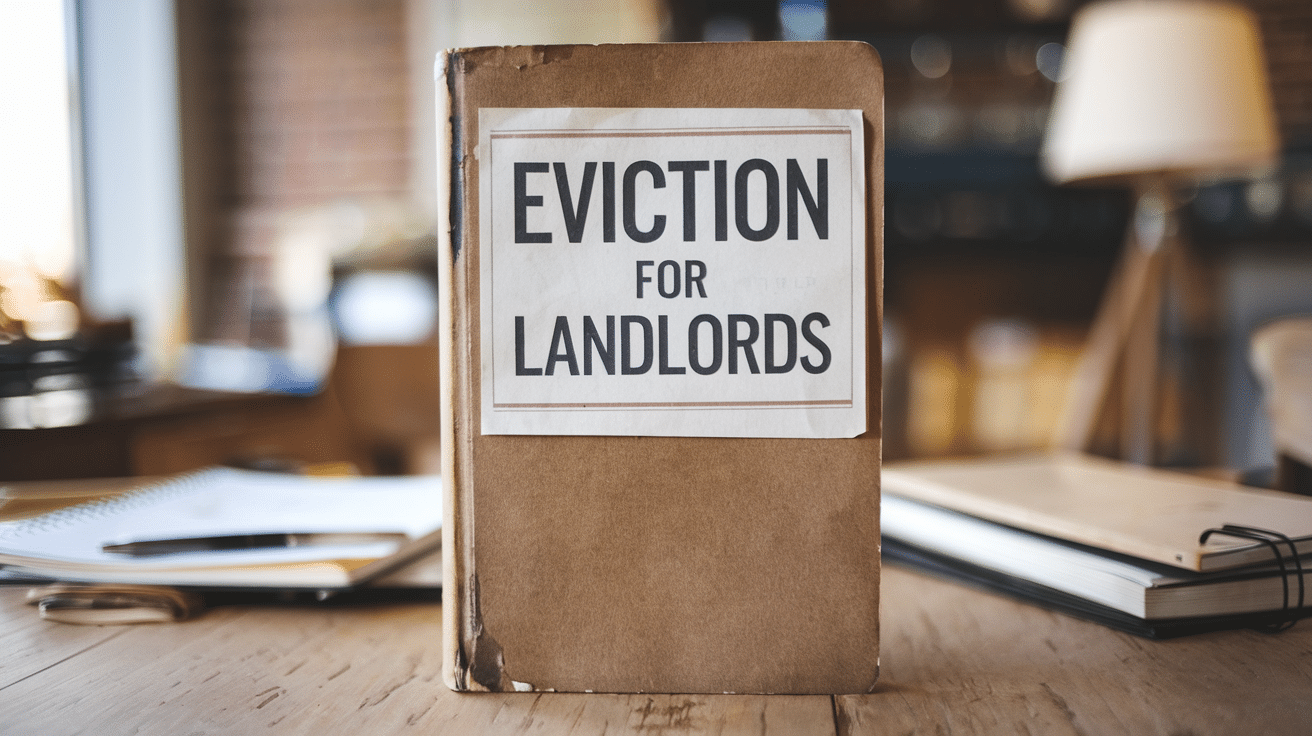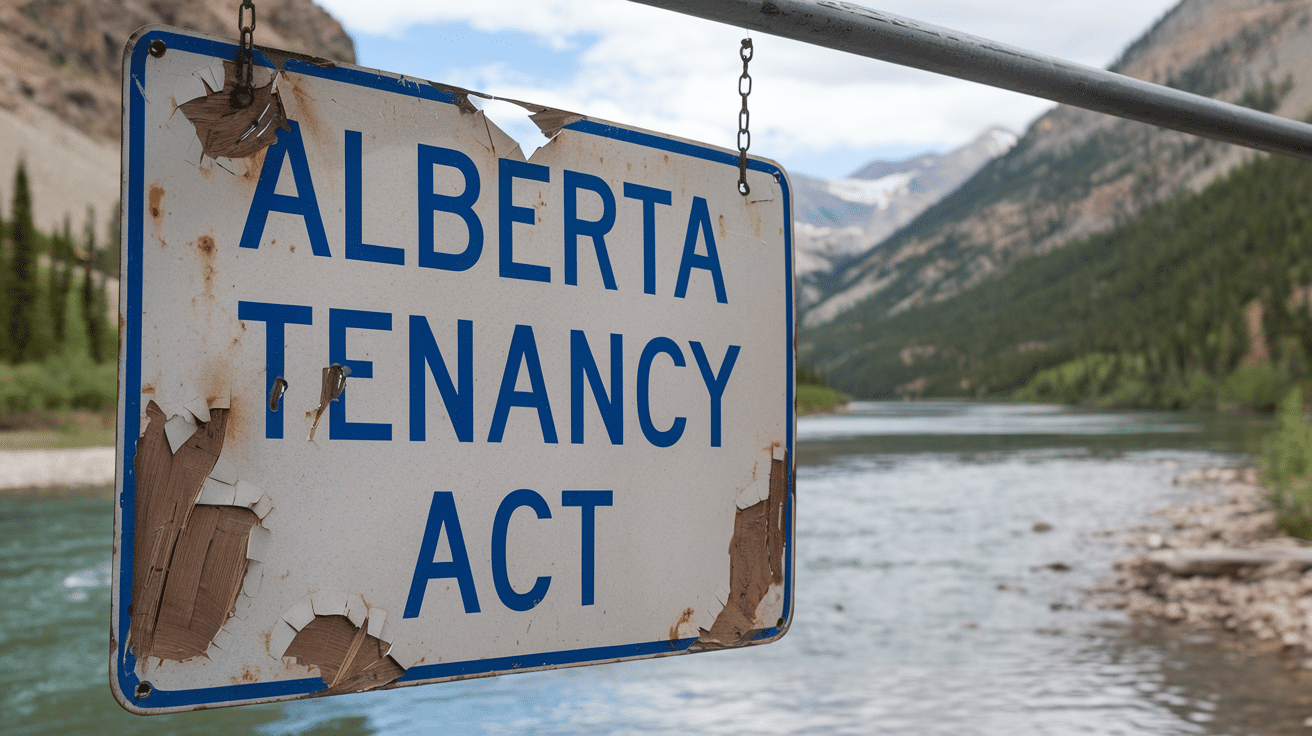QuickBooks for landlords is a powerful tool that can revolutionize how you manage your rental properties, but it’s not without its challenges. At Property Managers Edmonton, we have lots of practical experience with helping landlords use QuickBooks to self-manage their rental portfolios. Imagine having a Swiss Army knife that’s great for most tasks, but sometimes you need to get creative to make it work just right. That’s QuickBooks for landlords in a nutshell.
Are you tired of drowning in paperwork and feeling like you’re always playing catch-up with your rental finances? You’re not alone. Many landlords struggle to keep their books in order, but there’s hope on the horizon.
In this guide, you’ll discover the ins and outs of using QuickBooks for your rental properties. We’ll explore its strengths, tackle its weaknesses, and uncover some hidden gems that could save you hours of work and potentially thousands of dollars.
So, buckle up! Whether you’re a seasoned property mogul or just starting out with your first rental, this guide is your roadmap to financial clarity and peace of mind. Ready to turn those rental headaches into rental success stories? Let’s dive in!
Key Takeaways
- QuickBooks for landlords requires creative setup, treating properties as “Customers” and owners as “Vendors”
- Real-time financial tracking is a major benefit, helping with quick decision-making
- The initial setup can be challenging, but it gets easier with time
- As your portfolio grows, consider integrating with property management software like DoorLoop
- QuickBooks can be a lifesaver during tax season, helping with quarterly estimates and depreciation tracking
- Always keep an open mind about new tools and strategies as your rental business evolves
Setting Up QuickBooks for Your Rental Empire

The Quirky World of QuickBooks Properties
First things first – QuickBooks wasn’t built specifically for landlords. It’s like trying to fit a square peg in a round hole sometimes. But don’t worry, we’ve got some tricks up our sleeve.
To set up your properties in QuickBooks, you’ll need to get a bit creative. Here’s the deal:
- Add properties as “Customers”: Yep, you read that right. In QuickBooks land, your properties are customers. It’s weird, but it works.
- Use the Sub-Customer feature for tenants: This neat little trick lets you organize tenants under their properties. It’s like creating a family tree for your rentals.
- Owners become “Vendors”: If you’re managing properties for others, add the owners as vendors in the Expenses section.
Creating Your Financial Map: The Chart of Accounts
Think of the Chart of Accounts as the blueprint for your rental finances. You’ll want to set up categories for everything:
- Rent income
- Security deposits
- Late fees
- Property taxes
- Repairs and maintenance
- Insurance
Each of these gets its own “account” in QuickBooks. It’s like giving each type of money its own home.
The Good, The Bad, and The Ugly of QuickBooks for Landlords
The Good: Real-Time Financial Superpowers
QuickBooks shines when it comes to tracking your money in real-time. It’s like having x-ray vision for your finances.
- See rent payments the moment they hit your account
- Spot late payers instantly
- Track expenses as they happen
This real-time view helps you make smarter decisions about your properties. Should you buy that new water heater now or wait? QuickBooks helps you know.
The Bad: The Setup Struggle is Real
Setting up QuickBooks for rentals isn’t a walk in the park. It can feel like you’re assembling a puzzle with pieces from different sets.
The learning curve can be steep. You might find yourself scratching your head more than once. But stick with it! Once you’ve got everything set up, life gets much easier.
The Ugly: Growing Pains
As your rental empire grows, QuickBooks can start to feel a bit clunky. It’s great for small portfolios, but when you’re juggling dozens of properties, you might start to feel the squeeze.
QuickBooks lacks some key features that landlords crave:
- No built-in maintenance request tracking
- Limited lease management tools
- Clunky communication with tenants
The Secret Weapon: DoorLoop Integration
Here’s where things get interesting. Enter DoorLoop, a property management software that plays nice with QuickBooks.
DoorLoop fills in the gaps that QuickBooks leaves:
- Maintenance management: Track repairs, assign vendors, all in one place
- Rent collection: Online payments made easy
- Tenant and owner portals: Give everyone access to what they need
- Marketing tools: List properties and screen tenants
The best part? DoorLoop integrates with QuickBooks. You get the best of both worlds – QuickBooks’ accounting muscle and DoorLoop’s property management finesse.
Mastering QuickBooks: Tips and Tricks
The Magic of Bank Feeds
Link your bank account to QuickBooks and watch the magic happen. Transactions pop up automatically – no more manual entry for every little expense.
Class Tracking: Your Property Portfolio at a Glance
Use QuickBooks’ class tracking feature to keep each property’s finances separate. It’s like giving each property its own financial report card.
Automation is Your Friend
Set up recurring transactions for regular expenses like mortgage payments or property management fees. It’s like having a little robot assistant doing your bookkeeping.
Beyond QuickBooks: The Excel Alternative
Sometimes, simpler is better. There’s a free Excel template floating around that some landlords swear by. Here’s the scoop:
- Separate tabs for different income and expense types
- A summary page that pulls everything together
- Easy to customize for your specific needs
But remember, this template only tracks profit and loss. If you’re running an LLC, you’ll need more robust tracking for things like property basis and mortgage liabilities.
Tax Time: Your QuickBooks Lifesaver
QuickBooks can be your best friend when tax season rolls around. Here’s why:
- Quarterly totals: Estimate your tax payments with ease
- Detailed reports: Give your accountant exactly what they need
- Depreciation tracking: Don’t miss out on this important deduction
Remember, only the building (not the land) can be depreciated over 27.5 years. It’s a big tax saving you don’t want to miss!
The Bottom Line: Is QuickBooks Right for You?
QuickBooks can be a game-changer for landlords, especially when you’re just starting out. But as your portfolio grows, you might find yourself outgrowing it.
Here’s my advice:
- Start with QuickBooks if you’re new to the game
- As you grow, consider adding DoorLoop to your toolbox
- Always be open to new tools that can make your life easier
Remember, the goal is to spend less time crunching numbers and more time growing your business. With the right setup and maybe a few extra tools in your belt, you’ll be well on your way to landlord success in 2024 and beyond.
So, who’s this guide for? If you’re a landlord or property manager looking to get a handle on your finances, you’re in the right place. Whether you’re juggling a few units or managing a whole building, these tips can help you use QuickBooks more effectively.
Just remember, every landlord’s situation is unique. What works for one might not work for another. But with a little patience and some trial and error, you’ll find the system that works best for you and your properties. Here’s to smoother sailing (and easier accounting) in your landlord journey!
FAQ
Q: Can I use QuickBooks for just one rental property?
A: Absolutely! QuickBooks works great for single properties. It might even feel like overkill at first, but it’ll set you up for success if you decide to expand later.
Q: Do I need the special “QuickBooks for Property Management” version?
A: Nope! Regular QuickBooks will do the trick. The property management version isn’t necessary for most landlords.
Q: How long does it take to set up QuickBooks for my rentals?
A: It depends on how many properties you have, but plan for a few hours to a full day for initial setup. The good news? It gets faster as you go!
Q: Can QuickBooks help me with tenant screening?
A: Not directly. QuickBooks is great for financials, but for tenant screening, you’ll want to look into property management software or standalone screening services.
Q: Will QuickBooks work if I’m managing properties for other owners?
A: Yes, it can! You’ll set up the owners as “Vendors” and can track each property separately. It might take some extra setup, but it’s doable.
Q: Can I give my accountant access to my QuickBooks?
A: Absolutely! QuickBooks makes it easy to grant access to your accountant. This can be a huge time-saver during tax season.
Q: Is there a mobile app for QuickBooks?
A: Yes, QuickBooks has a mobile app that lets you track expenses and income on the go. Perfect for when you’re out at your properties!
Q: How often should I reconcile my accounts in QuickBooks?
A: Monthly reconciliation is ideal. It helps catch any errors early and keeps your books clean. Plus, it’s way less overwhelming than trying to do it all at year-end!